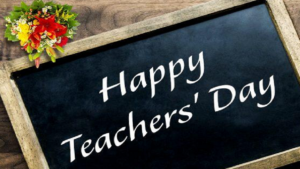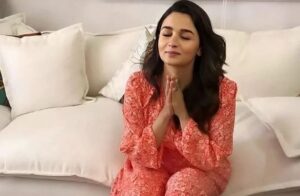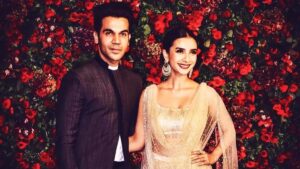CBSE 10th result 2020: Central Board of Secondary Education is all set to declare Class 10th, 12th Board Exam results today Jule 15, 2020. Students can now check results on DigiLocker app. Know-how.

CBSE 10th result 2020: The Central Board of Secondary Education or CBSE is all set to declare the CBSE Class 10 board result today, July 15. Every time the CBSE board publishes the class 10th results on its website but this year, the procedure to access Marksheet and Certificate has been made available through Digi Locker. Soon after the CBSE Board result is declared on the official website, students will be able to access their CBSE Class 10 result 2020 using the DigiLocker app, which was earlier launched by the government.
As per reports, CBSE has started sending SMSs to mobile numbers that are registered with CBSE to the students asking them to download the app. DigiLocker app is available to both Android and iOS users in their respective app stores. Apart from the DigiLocker app candidates will also be able to login to the DigiLocker website i.e. digilocker.gov.in, and can access their CBSE mark sheets and Certificates.
Read More: MBOSE HSSLC Arts Results 2020: Meghalaya Class 12th results declared, check on megresults.nic.in
CBSE 10th Board result 2020: By following these simple steps a candidate can access his/her Marksheet and Certificate.
By following these simple steps a candidate can access their respective mark sheet and certificate.
In case a student is unable to access his/her certificate and mark sheet by the registered phone number or Aadhar number, he or she can complete the login process by entering One-Time password sent to the registered mobile number. DigiLocker is the most trusted app from the Ministry of Electronics and IT(MeitY) under the Digital India initiative.